Troubleshooting 101
Faulty hearing aid? Before you come see a professional, here are some quick and easy fixes that could solve your problem!
| Potential causes: | Solution: |
| Dead battery | Replace the battery |
| Battery door is not completely shut | Ensure battery door is snapped shut |
| Wax guard is plugged with wax | Change waxguard |
| Volume is turned down | Turn volume up or reset hearing aid to default volume settings by opening and closing the battery door |
*For rechargeable solutions, ensure the hearing aid is charged and turned on once removed from the charging unit
How to change the battery:
- Remove the sticker from the new battery and wait two minutes
- Open the battery door on the hearing aid
- Place the battery in the battery door with the “+” symbol facing upward
- Close the battery door (If the door does not close easily, ensure that the “+” is facing upward)
How to change the waxguard:
- Using the tools provided, insert the removal side of the tool into the waxguard
- Pull straight to remove the waxguard from the speaker
- To insert the new waxguard, insert the insertion side of the tool straight into the hole of the speaker
- Pull the tool straight out and the new waxguard will be in place
Still having issues? Come see your local hearing professional at Superior Hearing!
Recommended Posts